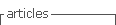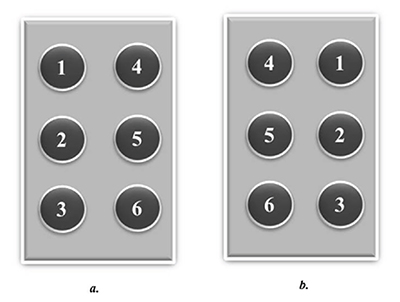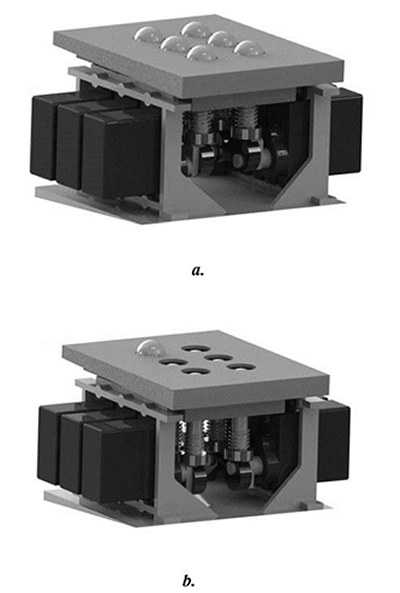Services on Demand
Journal
Article
Indicators
-
 Cited by SciELO
Cited by SciELO -
 Access statistics
Access statistics
Related links
-
 Cited by Google
Cited by Google -
 Similars in
SciELO
Similars in
SciELO -
 Similars in Google
Similars in Google
Share
Ingeniería y competitividad
Print version ISSN 0123-3033
Ing. compet. vol.18 no.1 Cali Jan./June 2016
Design and construction of a device for facilitating the learning of Braille literacy system
Diseño y construcción de un dispositivo para facilitar el aprendizaje del sistema de lectoescritura Braille
Katherin Duarte-Barón
Facultad de Ingeniería Mecatrónica, Universidad Santo Tomás. Bucaramanga, Colombia
E-mail: katherin.duarte@mail.ustabusca.edu.co
Julieth X. Pabón
Facultad de Ingeniería Mecatrónica, Universidad Santo Tomás. Bucaramanga, Colombia
E-mail: juliethpabon@mail.ustabusca.edu.co
Reynaldo Claros
Facultad de Ingeniería Mecatrónica, Universidad Santo Tomás. Bucaramanga, Colombia
E-mail: reynaldoclaroslamus@mail.ustabuca.edu.co
Jhon J. Gil
Facultad de Ingeniería Mecatrónica, Universidad Santo Tomás. Bucaramanga, Colombia
E-mail: decmeca@mail.ustabuca.edu.co
Eje temático: INGENIERÍA ELECTRÓNICA Y MECÁNICA / ELECTRICAL AND MECHANICAL ENGINEERING
Recibido: Mayo 23 de 2015
Aceptado: Septiembre 4 de 2015
Abstract
This paper describes the design and implementation of a mechatronic device to facilitate learning of Braille literacy system, aimed primarily at children between 4 and 8 years, taking into account physical and functional aspects that guarantee comfort, motivation, permanence and accessibility Braille language. The device communicates wirelessly with a computer and it is integrated with software that serves as a tutor, telling the user that the character is being studied by an audible signal, evaluating what he writes emitting a sound of right or wrong and showing on the monitor for support staff / teacher supervises learning. The functionality of the equipment was validated visually impaired children.
Keywords: Autonomous learning, mechatronic device, teaching braille, tutor software.
Resumen
En este artículo se presenta el diseño e implementación de un dispositivo mecatrónico para facilitar el aprendizaje del sistema de lectoescritura Braille, orientado principalmente a niños entre 4 y 8 años, teniendo en cuenta aspectos físicos y funcionales que garanticen la comodidad, motivación, permanencia y accesibilidad al lenguaje Braille. El dispositivo se comunica inalámbricamente con un computador y está integrado con un software que sirve de tutor, indicándole al usuario el carácter que se encuentra en estudio a través de una señal auditiva, evaluando lo que él escribe, emitiendo un sonido de correcto o incorrecto y mostrándolo en el monitor para que el personal de apoyo/docente supervise el aprendizaje. La funcionalidad del equipo fue validada con niños con discapacidad visual.
Palabras clave: Aprendizaje autónomo, dispositivo mecatrónico, enseñanza braille, software tutor.
1. Introduction
People with visual disabilities use the system of literacy Braille for written communication and the use of some Tiflotecnologías (Jimenez et al., 2009, Murray & Dias, 2001), so that to guarantee a better quality of life and the access to different environments, academic, social and cultural is essential to learn to read and write in Braille language, a process that ideally should be done since childhood, just as they do people without disabilities. However, the Braille's teaching of the traditional way, is a long and slow process, requiring constant motivation, love of learning and great skill on the part of the teacher (Dussán, 2003). Although there are various technological tools to help facilitate the learning of Braille, these are expensive (HumanWare, 2014 Optelec, 2014; Perkins, 2014), even more so considering that of the 285 million visually impaired people in the world, 90% living in third world countries (WHO, 2014) and in Colombia particularly, the majority are in strata 1, 2 and 3 (Molano et al., 2012), so that don't presented numerous alternatives that help to make learning attractive Braille language.
Given the need to develop devices that are affordable to the population, that facilitate the learning of Braille and make it autonomous, are have done some research projects internationally (Kalra et al., 2007; Abdul et al., 2010; Araki et al., 2011; Osuch & Sinha, 2013, Ohtsuka et al., 2013) and national (Dussán Álvarez et al., 2004; Cétares et al., 2005; Hernández et al., 2011; Medina & Pabón, 2013).
Based on the research projects carried oriented teaching Braille both internationally and nationally, features, advantages and disadvantages of each one and considering the above issues arose a project that had as main objective the design and construction a device and an learning program and graphical interface to facilitate Braille's learning aimed at teaching children between 4 and 8 years, in which took into account aspects such as portability, safety, ergonomics, durability, teaching methodology, easy to use and low cost.
The device has two boxes, one for reading and one for writing, so that the first protruding pin corresponding to the character that is being taught, this pin are shown in graphical interface, at the same time the phoneme is represented aurally and the second is written. Subsequently the learning program, with a teaching methodology, assesses and through a voice module included in the GUI, makes feedback telling to the user if your answer is correct or incorrect. Furthermore, in the process of learning a teacher or support staff participates, allowing keep track of learning progress of each user through the interface.
2. General considerations and methodology proposed
The Braille system was invented in the nineteenth century by Louis Braille, based on a secret military code of communication invented by Charles Barbier (Lafuente, 2007). The Braille alphabet represents letters, numbers, punctuation, syllables, words, phrases, among others, through a symbol generator that uses patterns of 6 points, listed in two columns as shown in Figure 1. Based on the sense of touch, the representation is made in relief, so that the user writes using a sheet, slate and awl, and when he turn the blade can feel the raised dots than previously pricked (ONCE, 2014). There are three Braille's grades; however, the most used in the teaching process is the degree one, it consists in that every word is written letter by letter (Mackenzie, 1954).
Figure 1. Symbol Generator. a. Reading, b. Writing.
Once described the learning process, it is necessary to review various methods of teaching system of literacy Braille, within which there are different methodologies such as Alborada, Bliseo, Pérgamo, Punt to Punt, Tomillo and Special for adults (Martinez & Polo, 2004), in those are defined their own combinations and their respective order. In the case of the Alborada, is a primer in which the letters are presented in a logical order with sentences of increasing complexity, it is considered an easy method to use and motivating for adults. The Pérgamo and Bliseo methodologies are geared primarily to adult education. Punt to Punt methodology consists of two series, in the first is performed a process pre-reading and pre-writing and the second focuses on the teaching of Braille as such. The method of Tomillo is aimed principally at children and Braille for adults is intended primarily for those adults who just lost vision.
Knowing some educational strategies for the teaching of the system Braille literacy, general aspects and background checks, the following steps are proposed to achieve the objective: (1) Determination of the physical and functional characteristics, (2) anthropometric analysis, (3) Components of the device (4) Programs, (5) Physical Implementation, (6) Validation.
3. Determination of the physical and functional characteristics
In the process of learning Braille is required that visually impaired people acquire the skill to reverse between what they write and read, reason why, the device is designed with two boxes (Symbols Generators) composed of 6 pin, one corresponds to the box for Reading and another to the box of Writing. For Reading box are required electromechanical actuators that don't generate excess heat, small size, low weight, low power consumption and low cost of operation and maintenance.
As for the frame and sensor pin is required a material hard, smooth - uniform and easy to perceive with the fingertips without hurting or damaging the sensitivity of the user. In order to preserve the health of the user and prevent peripheral neuropathy, we should do a search and analysis of certain ergonomic features necessary to determine the appropriate size and height of the equipment.
Usually people with visual disabilities use both hands to characterize things and their location in space (Simon et al., 1995), so that the device size should be such that the child can place both hands on this. Moreover, considering that the end user of the device will be a blind or visually impaired person, it is desirable to have the lower external wiring possible, to prevent tripping, ensuring their safety and integrity, which is why the computer must be wireless. Is necessary to have a friendly interface and a nice voice to the user, so that the device is easy to use, not bore a child in the learning process and that meets the educational specifications required both for the teacher and the student.
4. Anthropometric analysis
In order to know the ideal size of the device, is performed an anthropometric analysis taking into account the population of children between 4 and 8 years with visual disabilities, taking measurements of the hands of 68 children in grades transition, first and second. Statistical analysis is perform using measures of central tendency and dispersion of each of the data collected to determine the midpoint and how far others data find of that point (Peña, 2008), as most of the dimensions of the human body have a normal distribution and revolve around the average value. As a measure of central tendency the average or arithmetic mean is used, that consist in dividing the sum of the data between the total population.
As for the dispersion measure the standard deviation is used. After finding the mean and standard deviation, the percentiles 1 and 99 are calculated, that expressing the 98% of the population, eliminating the 2% corresponding to outliers (Valero, 2009). Finally the design values for the structure are obtained from the fulcrum of the wrist to each of the fingers where the boxes will be located for reading and writing: 13.01 cm (little finger), 15.22 (ring finger), 16.02 (middle finger), 15.28 (index finger), 11.49 (thumb) and 14.81 (hand opening).
5. Components of the device
The device consists of a mechanical component and an electronic component, which are detailed below.
5.1 Mechanical component
The mechanical component in turn is composed of two boxes, two buttons and the structure.
For the box reading the micro servo Reading Goteck (GS - 9025MG) are selected, as these meet the conditions of not generating excessive heat, they are inexpensive, have high torque (2.3 kgf-cm), and metal pinions, low weight (14.7 g). In order to change the rotational motion generated at the output shaft of the servo motor, to one of translation, it is designed and simulated in SolidWorks system circular cam eccentric, suitable in size and easy to manufacture, these are in contact with translational followers and in turn it engage to hexagonal cap nuts which correspond to the sensory pin, which were selected considering physical and functional characteristics of the device. According to the study of movement, it ensures that each pin protrudes maximum 3 mm and 1 mm is hidden with respect to the surface of the box.
Each pin of the box Reading is associated with a servomotor and may have two positions, one protruding from the structure and the other hidden, so, depending of the character that the user wish to form each of the 6 pin will take a particular position. The following figure (Fig 2) shows the mechanism used, as an example the position of the pin is presented to represent the vowel a in Braille In a similar way to the box Reading, The box for writing uses translational followers coupled to a hexagonal cap nut corresponding to the sense pin.
Figure 2. a. Servomechanism, b. Representing vowel a.
The design of the structure was made in SolidWorks, developing two pieces, one that serves as a platform, so that it can be anchored to this one all electronic components, i.e., it is the base. The other piece serves as a cover and has compartments for the different pin of the Boxes for reading and writing. It also has space for two buttons that indicating End and Next, switch on - off, a fuse and a connector for the power supply. Considering ergonomic recommendations in order to reduce fatigue in the arms of the user, the cover has 5 ° of tilt (Melo, 2009) and has a wrist rest padded in order to prevent peripheral neuropathy (Cairola & Chiarabini, 1999). The whole design of the structure is shown in Figure 3.
Figure 3. Structure's design.
5.2 Electronic component
The electronic component comprises two big stages that are displayed in Figure 4.
Figure 4. Device Architecture.
The interaction of these stages allows the generation of characters in the box of reading, which is performed in the following manner, the program in Delphi, according to the character that it wants to teach, sends two data per pin to PIC 1 (PIC 18F2550), the number of the servomotor and its respective position. In turn, the PIC 1 sends this data to PIC 2 (PIC 16F88) and this transmits it to PIC 3 (PIC 16F88) for driving the servos. In the case of the box for writing, the user presses the pin corresponding to the letter that he wants to represent and press the End button. This information is sent to PIC 2, which transfers it to PIC 1, so that the program in Delphi performs validation of character. The two steps are detailed below. The first step is to connect to the computer via USB and establishes wireless communication with the prototype. It requires a microcontroller that allows the USB connection to the PC as it is on all computers both desktop and laptop. Is selected PIC 18F2550 (PIC 1) that has everything necessary to implement USB communication, also has internal communication module RS232 levels TTL / CMOS, which allows communication with the XBee module and thus send and / or receive data wirelessly with the second stage. This communication is done through the pin "PIC RX" and "TX PIC". The XBee module selected is Series 1PRO, since in line of sight reaches up to 1.3 km away. Although the environment in which it will work is in teaching sites rather than industrials, it opted for this type of module as engineering judgment to ensure proper communication no matter if changes the place of learning. The second stage concerns the electronic component is further divided into two parts: the first establishes wireless communication with the previous stage and performs the relevant operations to the box for writing, that is, receives the pulses that are activated with the followers of this box and the End and Next buttons. The other part corresponds to the operations performed with the box of Reading, in this case sends to each one of the servomotors the position that should be in accordance with the character being taught. For this stage have been select two microcontrollers, as most is necessary the generation of the 6 signals of PWM, for the position's control of the servomotors. Considering that the signals must be precisely has a critical phase and therefore is required that one microcontroller dedicates to this phase for guarantee trustworthy and security of generate signals for the software. The microcontrollers chose are the PIC 16f88, of 18 pin, memory of 4k, that are sufficient for the activities that should develop. These microcontrollers have an AUSART module that stablishes the communication with the module XBee. The figure 5 shows the schematic of the circuits corresponding to both stages.
Figure 5. Electronic component, a. First Stage, b. Second Stage â First Part, c. Second Stage â Second Part.
The circuits must be fed a 5V supply, to calculate the required current of the source was analyzed the consumption at rest and active of the main elements that will contain the device: servomotor, microcontroller, components and Xbee. The idle power consumption was estimated at 1.33 A, and the active elements consumption at 5.63 A. For safety the consumption current was overestimated at 8 A , and due to that a source 8A is very big, decides use two sources of 4 A and dividing the elements for independent supply.
6. Software
Software developed for the device are four: An interface to the PC, a program responsible for receiving and sending data to the PC via USB, one microcontroller in charge of communication with the XBee and the last one for movement of the servos.
6.1 GUI for PC
For make the graphical interface will be implemented on the PC, selects the Braille's teaching method most suitable for children 4 to 8 years, known as Tomillo (Martinez & Polo, 2004), as it focuses on Braille first approach, shown first letters of easy percept to tactile and avoid show symmetrical letters consecutively so there is no confusion at the time of do the reversibility to the writing.
After selecting the appropriate teaching method a program in Embarcadero® Delphi® XE is created, according to the flowchart shown in Figure 6, with a friendly environment, easy to use, with simple instructions and the possibility of see the user's progress.
Figure 6. Flowchart corresponding to learning program.
For a nice design the Ribbon component is used, in order to incorporate the bar containing student information: name, age, gender, type of disability (low vision or blind), remarks made by the tutor and character study, New and Save buttons. At the bottom right of the interface shown in Figure 7 an icon showing that the device is connected and being transmitted wirelessly, at the time that the connection fails or wireless communication, functions are disable and appears an icon indicating that the device is disconnected. In the center of the interface are shown the boxes for reading and writing, so that it is easy for the tutor and / or support personnel to check student progress and if an error is committed by the same observed to identify the fault and correct quickly.
Figure 7. GUI.
For audible output the Windows SDK is used, with a limited demo voice in many words, but enough for the application. A female voice is chosen, from Latin America, reads formal and professional manner, it is a little robotic voice that guarantees the same tone and volume in the learning process.
6.2 Software for receiving and sending data to the PC via USB
This program is made for the PIC 1, which is part of the first stage shown in Figure 4 and is connected to the computer in one of its USB ports. It is responsible for communication with the PC (sending and receiving packets from the program in Delphi), and the transmission of information with the PIC 2 located on the device via the XBee. So that when connecting the USB device to the computer, this initiates a process of enumeration, through which it is identified and incorporated human interface devices (HID). The PC sends to PIC 1 a byte with the number of servomotor that must move and another with the value corresponding to the position that be taken. The PC also receives of the PIC 1 a byte with the status of the 6 pin of the box for writing in the first 6 bits and the status of the End and Next buttons on the two remaining bits, as shown in Figure 8 a.
Figure 8. Flowchart Software for microcontrollers. a. receiving and sending data with the PC via USB, b. communication with the XBee, c. Servomotors control.
6.3 Software of communication with the XBee and reading of pin
The third program is elaborated for the PIC 2 it makes communication with the XBee, i.e., receives and sends data through of the ports RX PIC and TX PIC, thus ports reads the information provided for to the movement of the servomotors, i.e. the number of the servomotor and the position thereof and then transmits it to PIC 3 that is responsible for moving the servos. In Figure 8b the diagram for this program flow is shown.
The PIC 2 also receives the signal of the six pin of the box for writing and the End and Next buttons; the data are stored in a byte for to be sent at PIC 1.
6.4 Software for movement of the servos
The last program is responsible for controlling the actuators of the box of Reading, it is done for the PIC 3, so that the form of communication with the PIC 2 is configured, via RS232, and the data it receives are established, corresponding to the number servo and value to be moved, that is, the equivalent to 0° or 180°, which in this particular case correspond to 12 or 45 respectively. Then for control servos is used the timer0 with interrupt every 50 µs and use of counters for creating PWM is used, considering that working with a period of 20 ms, so that the servo pulses are put on high or low, as appropriate, as shown in the flowchart of Figure 8c.
7. Implementation
Once designed and tested by simulation in SolidWorks mechanical and structural components of the device, tests corresponding to the electronic elements are realized making montages in breadboard and run tested. After are developed the printed circuit boards in the Easily Applicable Graphical Layout Editor (EAGLE) software, manufactured and verified before assembly at the structure.
Subsequently the structure is manufactured in 3D MakerGear M2 printer and each of the electronic and mechanical elements are assembled, so that finally the device to facilitate the Braille learning, along with a box made to store the USB drive can be seen in Figure 9 a and in Figure 9 b, respectively.
Figure 9. a. Device for learning Braille, b. USB, c. Testing Device.
8. Validation and corrections
To perform the validation of the device, was supported of a whole group of professionals, which included a physiotherapist, mechatronic engineers, electronics engineers, mechanics engineers(University of Santo Tomas sectional Bucaramanga) and teachers of the institution in which the tests were performed (School workshop for the Blind in Bucaramanga - Escuela Taller para Ciegos - ETACI), providing a positive concept in ergonomics, methodology, autonomy, easy to use, clarity of voice used for audible representation and the advantages of having a GUI that it can use any teacher, quickly detecting the mistakes and allowing at users to keep track of progress and difficulties of each student. Some teachers they called motivational tool and highlighted the size of the device, as this allows the use of both hands, as mentioned the teacher - psychologist ETACI "... is perfect because bimanual coordination is something that is very interesting for us in literacy, used both hands in the process ... that discriminates using both hands will also help because is doing the connection inter hemispheric…" also, according to the experience of support staff, they said the distribution and size of the pin contributes to the identification of the characters is made faster than the traditional way.
Once the validation of the device was finished, the tests were conducted with children aged between 5 and 7 years with visual disabilities (see Figure 9 c.), Students of the Workshop School for the Blind in Bucaramanga (ETACI), in which were measured six important aspects, after explaining each of the components of the apparatus. The first was the physical recognition from users, how easy is for the children identify each of the elements making up the device? The second was related to the weight and portability of the device, For children the device is heavy or light, could bring in a bag, without causing any discomfort? The third took into account the reversibility process, with the use of the device, the child becomes familiar with the process? The fourth corresponded to the use of hands in the learning process, does the child use both hands when he uses the device for reading and writing Braille alphabet? The fifth concerns the permanence of learning and comfort with the device, for the child, the device is nice, they feel comfortable; they want to keep learning in this? And finally it is observed whether the voice is clear and pleasant for users.
In general, are concludes of the tests that the device has the size and adequate physical conditions, ergonomics and distribution of elements, the weight is ideal for children, all said it was lighter and they could carry it in a briefcase and not be uncomfortable. The process of reversibility was easily accomplished. All users with whom did the tests used both hands during the learning process. The children expressed their comfort and taste for the device, hoping to use it again. Regarding the graphic interface developed, which served as a tutor was well accepted by users and showed the voice used expressed emotion at the moment to manifest right or wrong as appropriate, which pleased the kids.
It was observed that for the children with more experience in the system of Braille literacy is easier to use the same because for them it was a review of the literature. For children who until now began to learn Braille, the device proved to be a facilitator tool, they could write all the letters including those not known.
The device and the graphical interface were well accepted by users (both children and teachers), however, according to the teaching method chosen had included the "&" character, when the children listened were confused because they didn't know what letter y that and what is it, for that reason it was necessary to eliminate the learning program.
9. Conclusions
The development of technological tools that contribute to the learning of Braille to early age, guarantees to the persons with visual disabilities inclusion into society, access to different environments, providing a better quality of life.
In this article was showed the developed of a device as a technological tool that is part of the range of Tiflotecnologías aimed at teaching literacy Braille system, in which a number of physical and functional characteristics were taken into account, that emerged from the study of projects done previously related to learning Braille.
It is characterized for being portable, uses wireless communication with a computer, providing users a way to new, motivating and enjoyable of learning, allowing them to use both hands, whereby quickly they familiarizes with the process of reversibility, contributing to the development of sense of touch, promotes the autonomy of people with visual disabilities, improving the auditory system, thanks to the voice module with that counts. Its ergonomic design reduces the risk of appearance peripheral neuropathy.
After testing is observed that the learning method chosen was appropriate, since children correctly identified the pins of all the sequence without showing confusion and differentiating appropriately the symmetrical letters.
The interface was well received by tutors since it served as tool for verifying, at the moment of write wrong a letter the tutor could identify the fault and correct his student.
Was presented in detail each of the stages necessary to the elaboration the device, so that they can serve as a guide for future works on the development of tools that contribute to the learning of Braille in school stage, didactically and motivational, using elements mechanicals, components electronics and integrating them with software.
The methodology is very useful in the first approach with Braille, but based on the experience of teachers in the teaching of Braille, it would be worth implementing a learning strategy that they believe has been more effective than conventional. Can also develop new designs that include more symbols generators, so that the user can form basic words, as do children without visual impairment in their learning process. Finally, based on the use of a graphical interface would be interesting the adding a module for reception of voice, in which is identifies characters or words to the user and / or teacher want to show in the box - boxes of reading.
10. Acknowledgements
The authors wish to thank Colciencias, St. Thomas University and the School for the Blind Workshop, without their cooperation and participation would not have been possible to develop the project.
11. References
Abdul, N. A., Robason, A., Abdullah, Y., Musa, A.R., Md-Zain, M. Z., Yaacob, M.S. & Hussein, M. (2010). A novel development of Electronic Braille Al-Quran Teaching Aid. In, International Conference on Science and Social Research (CSSR) (pp. 560-564). Kuala Lumpur, Malasia. [ Links ]
Araki, M., Shibahara, K., & Mizukami, Y. (2011). Spoken Dialogue System for Learning Braille., In, 35th IEEE Annual Computer Software and Applications Conference (pp. 152-156). Munich, Alemania. [ Links ]
Cairola, E. & Chiarabini, A. (1999). La salud y la seguridad en el trabajo: colección de módulos, la ergonomía. Italia: Oficina internacional del trabajo. [ Links ]
Cétares, A., Cortés, C., y Silva, L. F. (2005 ). Sistema de Enseñanza del Código Braille para Niños con Limitaciones Visuales (1 ed.) Bogotá, Colombia: Pontificia Universidad Javeriana. [ Links ]
Dussán, M. A., Jiménez, L.A., Hernández, C.A., Giraldo, L., y Acosta, F. (2004). Sistema electrónico mecánico para el aprendizaje de la lecto-escritura del braille. Umbral Científico, (5) 59-65. [ Links ]
Dussán, M. A. (2003). Dispositivos para limitados visuales desarrollados por el grupo aplicabilidad tecnológica de la UMB. Umbral científico, (3), 66-73. [ Links ]
Elissalde, E. (2000). Alfabeto Braille, Introducción. Recuperado 12/12/2015 http://www.fbu.edu.uy/informacion/alfabeto/alfabeto.htm [ Links ]
Hernández, C., Pedraza, L. F., y López, D. (2011). Dispositivo tecnológico para la optimización del tiempo de aprendizaje del lenguaje Braille en personas invidentes. Rev. salud pública, 5 (13), 865-873. [ Links ]
HumanWare (Humanware see things. Differently) (2014). At Home, Shopping by: Disability: Blindness. http://store.humanware.com [ Links ]
Jiménez, J., Olea, J., Torres, J., Alonso, I., Harder, D., & Fischer, K. (2009). Biography of Louis Braille and Invention of the Braille Alphabet. Survey of Ophthalmology, 54 (1), 142-149. [ Links ]
Kalra, N., Lauwers, T., Dewey, D., Stepleton, T., & Dias, M. B. (2007). Iterative design of a Braille writing tutor to combat illiteracy. In, International Conference on Information and Communication Technologies and Development,(p. 1-9). Bangalore, India: ICTD. [ Links ]
Lafuente, A. (2007 ). Educación Inclusiva. Personas con Discapacidad Visual. Módulo 5: El sistema Braille. Recuperado 12/12/2015 http://www.ite.educacion.es/formacion/materiales/129/cd/unidad_5/m5_sistema_braille.htm [ Links ]
Mackenzie, S. C. (1954). La escritura braille en el mundo. Paris, Francia: UNESCO. [ Links ]
Martínez, I., y Polo, D. (2004). Guía Didáctica para la Lectoescritura Braille. Madrid, España: Organización Nacional de Ciegos Españoles (ONCE). [ Links ]
Medina, A. J., y Pabón, J. X. (2013). Diseño y construcción de un dispositivo para facilitar el aprendizaje del sistema de lectoescritura braille. Bucaramanga, Colombia: Universidad Santo Tomás. [ Links ]
Melo, J. L. (2009). Ergonomía práctica. Buenos Aires, Argentina: FUNDACIóN MAPFRE. [ Links ]
Molano, D. E., Hoyos, M. C., y Amador, S. (2012). Política nacional para promover la inclusión y el desarrollo de la población con discapacidad a través del acceso, uso, apropiación y aprovechamiento de las TIC. Bogotá, Colombia: Ministerio de Educación Nacional. [ Links ]
Murray, I. & Dias, T. (2001). A portable device for optically recognizing Braille - Part II: software development. In, The Seventh Australian and New Zealand Intelligent Information Systems Conference IEEE, ANZIIS (pp. 141-145). Perth, WA, Australia. [ Links ]
Ohtsuka, S., Hasegawa, S., Sasaki, N. & Harakawa, T. (2012). Helen Keller Phone-a communication system for deaf-blind people using Body-Braille and Skype. In, The 9th Annual IEEE Consumer Communications and Networking Conference - Demos (pp. 30-31). Las Vegas, USA. [ Links ]
ONCE, F. (2014). El Braille: la llave del conocimiento. Recupeado 12/12/2012 http://www.once.es/new/servicios-especializados-en-discapacidad-visual/braille [ Links ]
OPTELEC (Optelec Life is worth enjoying) (2014). Product Overview, low vision aids for people with low visión. Recuperado 12/12/2012 https://uk.optelec.com/Product+Overview [ Links ]
Osuch, P. J. & Sinha, S. (2013). An Electronic Solution to Automate the Process of Grade-1 Braille Training. In, Global humanitarian technology conference (pp. 47-52). San Jose (CA), USA. [ Links ]
Peña, A. A. (2008). Procesamiento, análisis y síntesis de datos antropométricos orientado al diseño de productos: zona nororiental colombiana. Bucaramanga, Colombia: Universidad Industrial de Santander. [ Links ]
Perkins (Perkin Products) (2014). Perkins mini Braille Display. Recovered 12/12/2015 http://www.perkinsproducts.org/store/en/notetakers/531-perkins-products-mini-braille-display.html [ Links ]
Sarkar, R., Das, S., & Rudrapal, D. (2013). A low cost microelectromechanical Braille for blind people to communicate with blind or deaf blind people through SMS subsystem. In 3rd IEEE International Advance Computing Conference (IACC) (pp. 1529 - 1532). Ghaziabad, India. [ Links ]
Simón, C., Ochaíta, E. y Huertas, J. A., (1995). El sistema Braille: Bases para su enseñanza - aprendizaje. Comunicación, lenguaje y educación (CL-E), (28) 91-102. [ Links ]
Torres, M., Paz, K., y Salazar, G. F. (1999). Tamaño de una muestra para una investigación de mercado. Reduperado 12/12/2015 http://www.tec.url.edu.gt/boletin/URL_02_BAS02.pdf [ Links ]
Valero, E. (2009). Antropometría. Recuperado 12/12/2015 http://www.insht.es/Ergonomia2/Contenidos/Promocionales/Diseno%20del%20puesto/DTEAntropometriaDP.pdf [ Links ]
WHO (2014). Visual Impairment and blindness. Recuperado 12/12/2015 http://www.who.int/mediacentre/factsheets/fs282/en/index.html [ Links ]

Revista Ingeniería y Competitividad por Universidad del Valle se encuentra bajo una licencia Creative Commons Reconocimiento