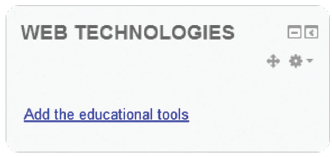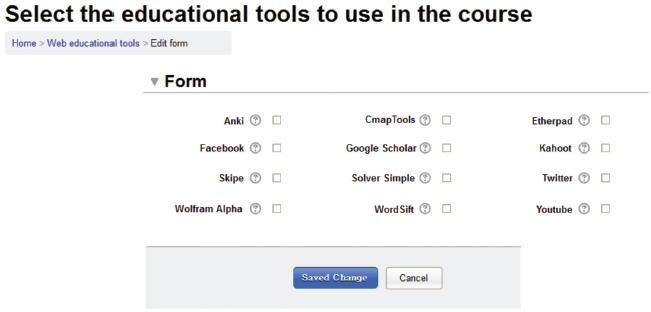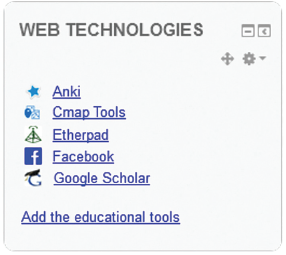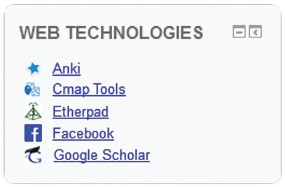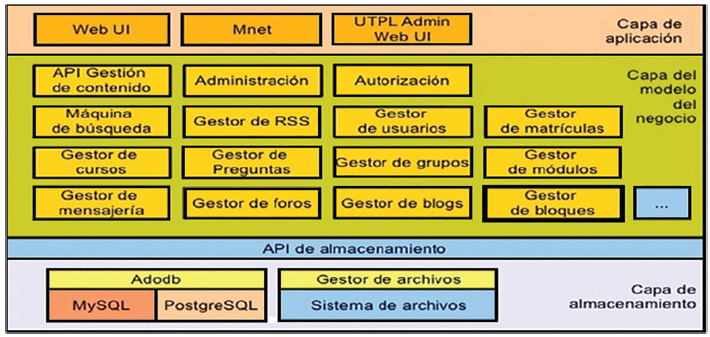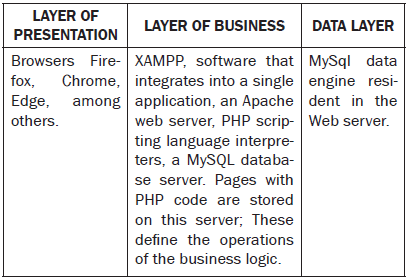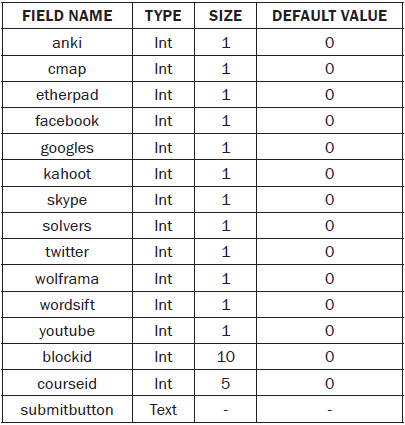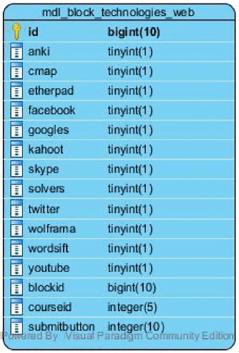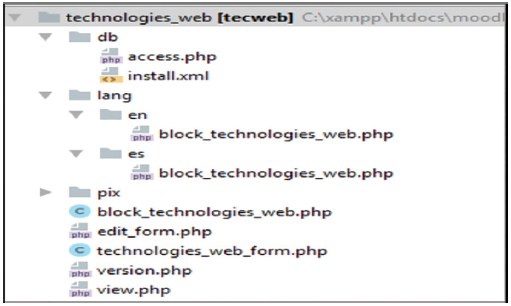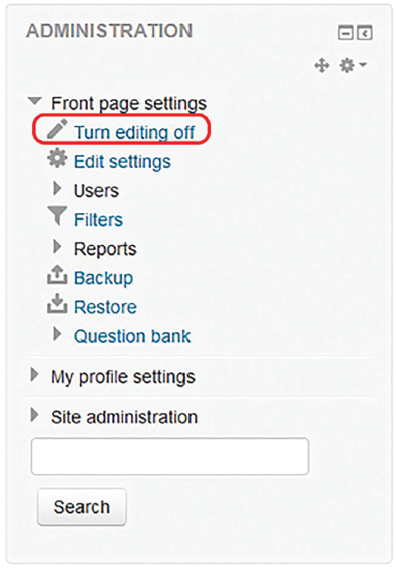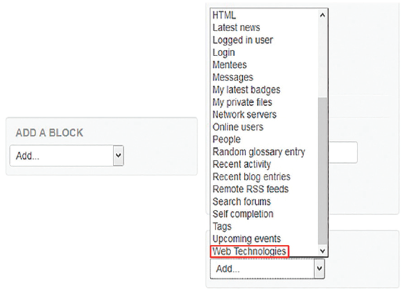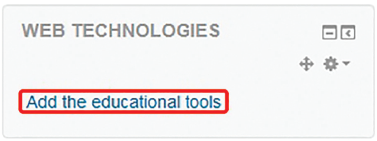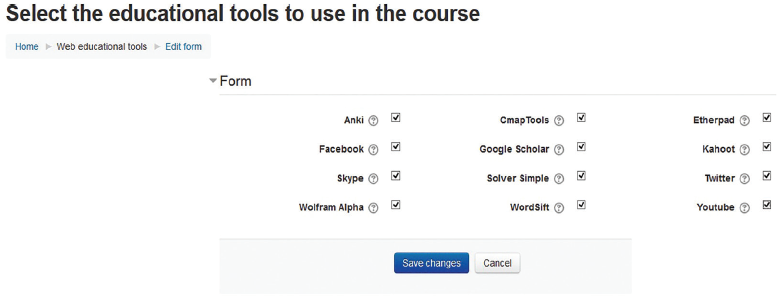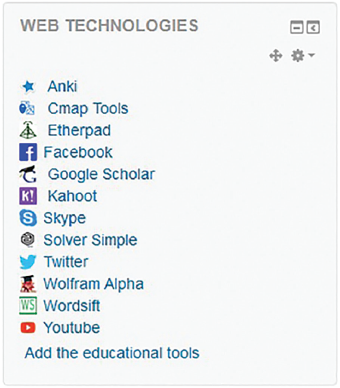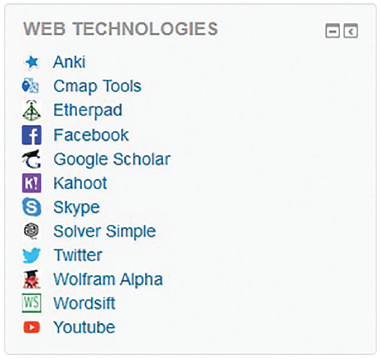1. INTRODUCTION
The new generations that nowadays occupy the university classrooms organize and manage their learning with more autonomy. In order to do so, they make use of technological tools, information sources, social networks and services offered by web 2.0, in an intuitive way. Current education is becoming more active and participatory, making the student the main player in the learning process. It is about increasing the number of virtual classes with the support of virtual classrooms and Information and Communications Technologies (ICT). One of the most used in universities today to support the learning process is Moodle virtual environment platform. This facilitates the teacher’s interaction with the students. On the other hand, there are other digital tools for interaction, training from personal ideas, motivated by interests, many times, commercial.
It was considered necessary to achieve the integration of all the tools in a virtual environment to facilitate the work to students and teachers with such technologies. In this way it would be very convenient for the teacher to organize a course with his subjects, activities, exams; linking all kinds of social sites or networks that encourage students to learn. Each one of these technological environments are called Personal Learning Environment (PLE). The pedagogical aspect is conceived as a change in the educational methodology that promotes self-learning through the use of web resources according to Cabero Almenara, Marin Díaz and Infante1.
Moodle remains pedagogically isolated from other educational tools. There are few and isolated integrations that have been made between the platform and some technological tools. In the Central University “Marta Abreu” of Las Villas (Universidad Central “Marta Abreu” de las Villas (UCLV)), Moodle is used as Learning Management System (LMS). Along with Moodle in the UCLV are used multiple tools that support the development of educational processes. Some of them are Facebook, Youtube, Twitter, Google Search, Google Scholar, among others. It would be interesting if it could integrate some of these tools used worldwide in higher education with Moodle to improve the personalization of the platform. Based on the considerations posed in the problematic situation described above, the following Research Problem is proposed:
How can teachers improve the quality of the university educational process by making an integrated, instructive and pertinent use of Moodle virtual environment platform and the web tools most used by the students?
From the problem posed the General Objective is proposed that will give solution to it.
To implement a module to improve the personalization of Moodle environment platform by integrating the most used technological tools in the development of teaching and learning processes in universities.
To help with the approach to the development of the general purpose this is broken down in the following Specific Objectives:
To identify the theoretical and methodological components on the use of the tools and services of the web in the educational process university and integration with Moodle.
Design a module for linking Moodle with most used tools of web 2.0 that achieve the interactivity, empowerment, compromise, differentiation, and the socialization in the students.
Implement the appropriate module that allows management in Moodle of most used technologies of web in the university educational processes.
As guidelines for research development, the following Research Questions arise:
What are the current trends in the educational use of social networks and other web 2.0 tools?
What technological tools are the most used nowadays to improve the development of the university educational teaching process?
What design is best suited to encourage the linking of web 2.0 tools with Moodle?
How to achieve the correct integration of most used technologies in education with Moodle platform?
2. THE INTEGRATION OF ICT IN THE SAME TECHNOLOGICAL AREA AND ITS EMPLOYMENT IN EDUCATIONAL PROCESSES
In this section a general concept of ICT and its use in education is stated. In addition, most useful technological tools in higher education are analyzed. Likewise, the criteria for determining which is the best way to integrate them in a single personalized virtual space are detailed. It also delves into the characteristics and extension capabilities of Moodle and integration history with some web 2.0 tools most used in education.
2.1 Information and Communications Technologies
ICT form the set of technologies that allow access, production, treatment and communication of information. In addition, they process, store, retrieve and present information in a really varied way, according to Belloch2. The development and implementation of these evidence a change in education, interpersonal relationships and how to disseminate and generate knowledge.
New technologies have revolutionized the way of seeing life in general and education in particular3 from a general view, a case study in which students are required to create their Personal Learning Environments (PLEs. The use of ICT through educational practices has had significant effects. This is evident in the increase in productivity and motivation of students in the classroom, according to Rodríguez4. The integration of ICT in educational activities has modified teaching and learning models, according to Torres Flores, Cavazos Salazar and García González5. The use of ICT means rethinking the entire learning process from the informal and the endogenous or non-institutional. This makes the apprentice responsible for his own learning plan6.
2.2 Learning Management Systems
A clear example of these new technologies in education is the implementation of educational platforms. These integrate a set of tools that allow creating and managing teaching-learning spaces on the Internet. The LMS allow the design of training spaces that, to innovate in teaching, require using methodologies focused on the student. Especially at the university level, the use of integrated LMS has become widespread as a support for teaching in various modalities: support for the face-to-face class, b-learning or e-learning, according to Silva7 have increasingly been incorporated in teaching to supplement class time or introduce e-learning modalities. However a poor use of LMS is noted for innovation in the educational proposals. A relevant and studied use of networked learning methodologies, could contribute to the use of LMS for designing virtual learning environments (EVA). The virtual educational platforms have a great variety of virtual tools with the aim of supporting the teaching-learning process, according to Estrada Lizárraga et al.8. Some of them are content distribution tools, communication and collaboration tools, monitoring and evaluation tools, administration and assignment of roles tools, complementary tools.
2.2.1 Moodle, LMS most used worldwide in education
Currently there is a diversity of LMS available for the educational community, such is the case of MOODLE, one of the most used portals for the creation of virtual classrooms. This is distributed under the Open Source License. It allows different forms of communication and interaction at a distance, according to Rodríguez Rodríguez9. Moodle is based on a core of the system known as Moodle Core, surrounded by a large number of plugins. This implements all the mechanisms that the plugins will use to develop their function.
• Blocks in Moodle
The thematic blocks allow the teacher to redefine the structure of Moodle to improve organization, visualization and treatment of information within a course. The blocks provide additional “Information” and “Functionality” to the student and the teacher. They are included with the standard Moodle package at the time of installation. But there is a set of “non-standard” blocks that can be added by the administrator when required or at the request of a teacher. These blocks can be added, hidden, deleted and moved laterally or vertically when the course is being edited, according to Conde Vives et al.10.
2.3 Personal Learning Environments
The incorporation of the elements of the web 2.0 in the educational field has generated great advances in this sector. Well, the individuals who access these resources are nourished by the knowledge provided by others and are shared in different virtual media. The use of the elements of the web 2.0 has awakened a new current as it is the use of the PLE. This is made up of the set of tools, information sources, activities, services and connections that each person uses to achieve various goals related to the acquisition of new skills, according to Rodríguez4.
These offer a tool to recognize learning in all contexts. It allows new and open approaches in pedagogy to develop the potential of each apprentice. The PLE can be of great help in the production of effective training processes. Well, they are the reflection of a knowledge society. In it, the main characteristic is “learning to learn”, and for this the learning becomes universal, it becomes flexible and decontextualized, according to Cabero Almenara and Marín Díaz11 design and inspire university life, new environments are born where the process of teaching training can be implemented. New learning virtual communities, blogs and wikis; all of them made to improve the quality of learning. In the university teacher training environment the design of centered and collaborative working spaces has developed a high relevance, as they mean a great help for innovative classes following the main exigencies of new degrees. In this paper we present the results of the creation and assessment of a personal learning environment (PLE). The use of PLE in education favors the learning process. It contributes to the taking of control of the student in his study.
In conclusion, the PLE in education summarizes the ideas of the use of communication tools. These are offered on the Internet for learning and development. The PLE will be the one that transforms the regulated education. This will be combined with traditional formulas and will be part of the background of resources and usual strategies of the teacher and especially the student.
2.4 Most used technological tools of web 2.0
The current social panorama has provoked the digital revolution of web 2.0 and the expansion of numerous types of social networks or virtual communities. These serve to inform about news, participate in the purchase and sale of products, receive information, establish contacts, play and execute professional collaboration activities, as well as chat and share diverse hobbies. A promising future is perceived, with new scenarios of conversation and communication, in which users, applications, tools and contents converge12.
2.4.1 Tools in the educational context
After almost ten years of development, web 2.0 tools continue to capture the attention of teachers and researchers in education. Because, they allow the communication between subjects, the fast access to the information and the collaborative participation to different levels of professors and students. The interactive materials of the network suppose for many subjects one of the friendliest resources that can be included in their programs. The preference focuses on the educational applications that can be given for the use of blogs, media sharing and other social web tools. They can be used to empower students and create new educational opportunities.
In this sense, LMS like Moodle, despite its continuous development, seem to be at its limits. They begin to complement and extend with other tools of collaborative work in a network of great development such as those that make up the web 2.0 framework. Therefore, the combined and integrated use of these tools in blended learning is considered insufficient. Any of the web 2.0 tools, regardless of the category, can be used with the aim of complementing the applications offered by Moodle, according to Avello Martinez, Rodriguez Muñoz and Zamora Fonseca12.
In this study, the technological tools of the web, most specifically used in higher education, were analyzed in detail and those whose characteristics manage to improve interactivity, empowerment, commitment, differentiation and socialization in the students during their training were selected. To this end, the surveys carried out worldwide to make the Top 200 Tools for Learning 2017 (http://c4lpt.co.uk/top200tools/) by the Center for Learning & Performance Technologies (http://c4lpt.co.uk/). As well as the Top 100 Tools for Learning 2015 (https://yoprofesor.org/2016/01/15/las-100-mejores-herramientas-de-aprendizaje-del-2015/) and Top 200 Tools for Learning 2016 (https://toptools4learning/tools-a-z/).
In order to achieve socialization between students and teachers, Facebook and Skype were chosen.
This site, which is so powerful and extensive due to the boom that it has taken worldwide, was taken into account to be included in this research as one of the most used technological tools of web 2.0 in university educational processes. It has great importance for its marked social character within education to facilitate students’ teamwork and increase the integration and collaboration between them and with teachers.
• Skype
This tool has been successfully introduced into education. Due to the possibilities it offers in the area of audio and video calls between teachers and students or between groups of students.
As a means to teach students to take ownership of their own projects, following the empowerment perspective, Twitter and Etherpad were added.
This tool has revolutionized the world of communication and education with it. It was important and novel to include this application in the teaching- learning process to encourage and motivate the students. It facilitates communication and exchange between the teacher and the student.
• EtherPad
This software has great use in education because it serves for collaborative work and real-time exchange, either for students or teachers. It is a tool that is easy to use and access.
In order to achieve active participation and commitment in the students, Youtube and Google Scholar were selected.
• Youtube
Because of the facilities it offers, both teachers and students, for the creation and visualization of videos. In addition, being in the lead among the sites of this type, it was decided to include it among the tools to integrate with the Moodle. It is a very productive technology because it allows teachers to create and improve the videos and make the information that reaches the student a more complete source.
• Google Scholar
This search engine has taken strength in education since it is a source of relevant and reliable information. The documentation it provides is obtained from scientific journals, articles or documents previously certified by experts.
With the intention of achieving in the students the motivation was incorporated Kahoot.
• Kahoot
This application has gained enormous popularity in the world of education. Due to the opportunity it offers to educators to create contests where participants are groups of students. This encourages competitiveness and the desire to learn in students and enhances their skills.
The technologies dedicated to achieving interactivity in students are Solver Simple, Cmap Tools and Wordsift.
• Solver
Simple It is an easy-to-use tool for collaborative projects, learning mathematics and statistics. It is a tool to solve and optimize equations through the use of numerical methods. Students will enjoy using it to solve linear programming problems quickly. It is ideal for the accuracy, completeness and topicality of the contents.
• CmapTools
This software favors the motivation and construction of knowledge. Students will enjoy using it to analyze, synthesize and organize information and present it in concept maps. In addition, it develops students’ knowledge and critical, analytical and agile thinking.
• WordSift
This tool serves as a virtual dictionary as a means of support for language learning mainly. It is very useful for students to improve and enrich their vocabulary.
In order to perform a differentiated work according to the potential of each student, Anki and Wolfram Alpha were incorporated.
• Anki
It is an user-friendly tool and user-friendly interface with a variety of platforms. It favors the learning of several subjects didactically. Through a set of cards, this software facilitates the memorization of all types of content. It can be used in the context of a subject both for the student to exercise the knowledge learned independently and to work with it in a workshop class.
• Wolfram Alpha
This search engine specializes in answering specific questions in an exact manner and not possible satisfactory answers. In addition, he performs calculations quickly, one of the reasons why they make it very useful in the field of education.
2.5 Antecedents of integration of Moodle with other technologies of web 2.0
It was of vital importance to inquire about previous works related to the integration between Moodle platform and other web 2.0 technologies with the sense of knowing which specific technologies have been linked to Moodle and how that integration has been implemented.
2.5.1 Integration with Twitter, Facebook, SIU-Guaraní and DSpace
The National University of La Plata (UNLP) in the 2011-2012 period developed a project to integrate Moodle with other web 2.0 platforms, such as the social networks Twitter and Facebook, the SIU-Guaraní system and the DSpace digital repository Díaz et al.13 expose, in their work Integration of virtual learning platforms, social networks and academic systems based on Free Software. An experience in the School of Informatics of the UNLP, the purpose of integration and how they achieve it.
In order to improve communication with students through their social habits, they implemented a module that allows associating a Twitter account with a Moodle course. This with the aim of automatically informing through messages or tweets all the updates that are made about the course13. Having made the communication with Twitter, it is also possible to connect with Facebook.
As of version 2.6.2 of the SIU-Guaraní system, it was integrated with Moodle. Operations were implemented in the SIU-Guaraní system, which record data on the commissions of practical work, inscriptions and teachers in the tables of Moodle database through developed scripts.
2.5.2 Integration with DSpace
In the article Linking the institutional repository Dspace with the Moodle virtual platform, Moodle virtual environment is related to the DSpace repository, allowing the digital material to be linked from both platforms in a bidirectional way. This is done as part of the project “Modeling a repository of learning objects for knowledge management for the UTN-FRRe” according to Epinoza et al.14.
As a first attempt, a plugin called “Repository SWORD upload” was used, which allows loading a learning object of DSpace and making a link to it in Moodle in a single operation. This presents some limitations. Later, another plugin called “Repository Plugin Enovation Solutions” was tested, which allows access to Learning Objects from Moodle using the REST API of the DSpace. This also has limitations.
After numerous tests with existing plugins, and for other reasons, they developed a plugin from scratch using Moodle framework. The REST API of Dspace 4.2 was used to access the Learning Objects. First, an algorithmic logic was developed, understanding the functioning of this API, starting from the communities and reaching the files or bitstreams. Then this logic was implemented in PHP language. The plugin developed allows access from Moodle to the learning objects stored in the DSpace through the REST API. Once the objects are obtained, two ways to reference them are offer, leaving a copy or creating a link to the object in the DSpace repository.
2.5.3 Integration with the Scoop.it magazine and the Diigo site
The University of Cienfuegos in Cuba during 2015 carried out the integration of Scoop.it magazine and the Diigo site with this platform. Authors Avello Martínez, Rodríguez Muñoz and Zamora Fonseca12, in their article Web 2.0 tools as a complement to MOODLE in a postgrade course in the b-learning modality, describe the need for integration and the objective they pursue.
The first is a web application for curation of content par excellence. This allows the information to be disseminated in a visually appealing new way on the Internet.
The second tool selected is a system that allows to share found content or that seems useful in the network. For the incorporation of Moodle with this site one of the teachers created a moderate group called “Scientific Publication”. Every week, all group members received an email with a summary of what was shared.
2.5.4 Integration with social networks Facebook and Twitter
Another of the integrations was carried out at the Technological Institute of Durango, Mexico during 2013.
Authors González Bañales and Monárrez Armendáriz15, in its article Incorporation of social networking and application of responsive design for Moodle, reflect the importance of social networks Facebook and Twitter in educational models and hence their integration with Moodle. In which they consider that social networks represent the different strategies, practices and tools to communicate, create, share and discuss information online, either via web or mobile devices. In addition, they believe that the incorporation of templates with adaptive design for Moodle is relevant, given the need to access and display contents of educational platforms through mobile devices.
In the case of Facebook, the add-ons offered by the developer application (developers.facebook.com) were used in the Social Plugins section, which offers the user an attractive social experience in just a few HTML lines. We made use of Comments Plugin, this is a comments section that allows users to comment on the site, through this add-on you can create a discussion forum, since, other users can see and answer.
In the case of Twitter and its implications in the educational area, complements provided by the site were used on its official page (twitter.com), in the resources section. Two styles of buttons were used for this purpose: the first is to follow a user. This button allows you to follow who developed the site and thus have a direct contact. The HashTag (#) tag button was also used, in order to allow the user to interact with the teacher and classmates about a specific topic.
2.6 Plugins developed for Moodle
Many educational institutions have long abandoned their private developments in favor of a personalization of Moodle to meet their needs in relation to distance learning.
Moodle is structured by directories where each folder represents a component of it. Some of the main components support expansion modules or plugins. Each plugin has its own folder within the component’s directory, according to García Alba16.
An analysis of the different Moodle directories was carried out, since they contain multiple folders that allow extending the functionalities of the platform. The most used directories by the developers are the modules and the blocks, located in the “mod” and “blocks” folders respectively.
The study of some of the existing extensions for Moodle platform allowed deepening in the different particularities that these present. They are easy to download and install. Also, they improve the original distribution of this platform. The implementation and installation of these additional functions facilitate customization. They serve to adapt the virtual environment to the educational needs of each institution. These extensions extend their benefits to activities, resources, tasks, blocks, filters, etc.
In addition to the extensions which Moodle has, different types of plugins are constantly implemented. These implementations are developed by companies and institutions to extend the functionalities of the platform and solve their individual problems. Hereafter some plugins recently implemented by the developers of Moodle community are presented. They integrate this teletraining platform with some web 2.0 tools individually.
Twitter Feed is a block compatible with version 2.7 of Moodle. Use the Twitter widget to show messages in a Moodle course. To allow this block to communicate with the Twitter API, an application must be configured on Twitter and then provide the consumer key to Moodle, according to Davidson17.
Twitter is an activity module for Moodle. Publish the activities of a Moodle course in a Twitter account. This plugin offers translations in English and Spanish for each of these activities. If the message is long, the text is published in reverse order to adapt it to the timeline format of Twitter.
Course Twitter Feed is a block of Moodle that shows a Twitter wall within a course. This allows to inform automatically through messages or tweets all the updates that are made about the course.
Facebook comments is a block created to share and comment on Moodle. It has a personalized amount of comments. The boxes are displayed individually for each page or one page through the site. It has the ability to manage all published comments with an identification of the application, according to Agarwal18.
Facebook Live Stream Box is a block that allows access to Facebook from a Moodle account. Allows students to associate their Facebook account with their Moodle account.
Metadata DSpace Repository is a resource type module compatible with version 2.8 of Moodle. Implemented with the objective of providing teachers with the option to include a link to the DSpace repository in a simple and quick way to access a course. This plugin uses the REST API of the DSpace and a resource module for Moodle; managing to share information and facilitating access to it, according to Bravo del Río19.
When analyzing the extensions recently developed to integrate Moodle with social networks and web services, it was concluded that most of these plugins are block type. These integrate Moodle only with social networks Facebook or Twitter. In addition, there is no plugin that integrates several technological tools used in higher education with Moodle at the same time.
With the study and analysis of the extensions that exist for Moodle, it was determined that a set of functionalities can be developed for it that enrich it and improve its customization.
For these reasons it was decided, to solve the problem in question, the creation of a block plugin of advanced complexity. The block allows the addition of extra content to Moodle courses to facilitate work for students and teachers. The block structure provides a better organization, visualization and treatment of the content. The teacher using this plugin can provide important information to the student and serve as a guide in the educational process. Students in turn will be able to take control of the content they wish to use depending on their needs and subject.
2.7 Programming languages and tools essential for implementation
For the implementation of the plugin it was necessary to use PHP and HTML languages to generate and define dynamic web contents. For the management with the database, MySQL was used.
2.7.1 PHP Language
It is a multiplatform programming language. It has the ability to generate dynamic content pages. It supports other languages such as HTML, XML, XHTML and JavaScript within its code.
This language can be used in all major operating systems, including Linux, many variants of Unix, Microsoft Windows, Mac OS X, RISC OS. It supports most of today’s web servers, including Apache, IIS and Tomcat, according to Pavón Mestras20.
Moodle is programmed in legacy PHP (this means that the whole Moodle core does not support classes) and therefore is not object oriented. Actually Moodle mixes a bit of object-oriented programming with a lot of structured programming. Nor does it use any data encapsulation system or separate the view of the logic of the application, according to Campos21.
2.7.2 HTML language
HTML is the language with which the content of web pages is defined. Basically it is a set of labels that serve to define the text and other elements that will make up a web page, such as images, lists, videos, etc. It is composed of labels (the labels are their language or mode of use), which the browser interprets, and translates them into the pages that are accessed daily22.
Moodle has its own html tags defined. To add to the modules and blocks images, lists, tables, links and other html elements, follow the html :: img, html :: list, html :: table tags. The moodleform class is used to create forms. This contains functions to create the elements of the form. Some of the functions are addElement, setType, setDefault and add_actions_buttons.
2.7.3 MySQL Database Manager
Moodle uses an open source and multiplatform MySQL database management system. This is because this is a fast, solid and flexible relational database management system. It allows the possibility of making multiple and quick queries. In addition to being flexible and secure, it allows verification based on the host, according to Albuja Ramos20.
3. DESIGN AND IMPLEMENTATION OF THE BLOCK FOR MOODLE
In this section the principles and methodological steps used for the visual design, the model of the tool and finally the implementation of the block are addressed. In this way, it is intended to convert Moodle into an environment that integrates in the same context the educational tools of the web 2.0 most used in the university educational processes. These new functionalities have some complexity in the code, which denotes that it is in presence of an advanced complexity block for Moodle.
3.1 Graphic user interface design
The design is the phase of the life cycle of a software product in which the problem is studied, the characteristics that a solution would have are identified and each of these characteristics is analyzed in turn. In the design phase, it is more effective to use known patterns and models to solve parts of the problem, that is, modularize the problem and project it into modules in the solution, according to Arias Calleja24. The design of any project is essential to organize the work. They are important at the time of selling the product (project) to a customer.
To carry out the design associated with the block, three roles allowing users interaction with the block were taken into account and the privileges that will make it possible to differentiate the work of each actor. Moodle administrator and the course teacher can visualize the block in the same way. The student of the course in function will be the one who has a differentiated view of the block.
The main agents involved in the teaching-learning process are the teacher and the student of the course. The implementation of the block will be aimed at these actors; therefore, it was decided to focus the design and implementation of the Web Technologies block on them.
3.1.1 Block view design for the teacher
The teacher is in charge of selecting the educational technologies of the web that he considers necessary to support the student’s learning, complement his subject and in this way strengthen and complement the educational process. For this reason, it was decided that the first view of the block would appear with the empty content. In the footer of this you can see a link (see Fig. 1).
Then the structure that will have the view of the form was created. This contains the checkboxes associated with each of the web’s tools. It contains a help option and the save and cancel buttons (see Fig. 2). Finally, the teacher can visualize the block with the logos and the respective names of the tools that he selected (see Fig. 3).
3.1.2 Design of the block view for the student
The student will interact with the web technologies that appear in the block. These tools will be displayed with their logos and their corresponding names (see Fig. 4).
3.2 Moodle Architecture and Database
Specific and important characteristics in the implementation The development process of the block requires a deeper knowledge of the architecture and the internal functioning of Moodle. In modern designs, multilevel architectures or layered programming are often used. Each level is entrusted with a simple mission, which allows the design of scalable architectures (which can easily be extended in case the needs increase).
3.2.1 Layers of Moodle architecture
Breakdown in block development Moodle is designed following the logic of three-layer architecture. These work independently and each one is divided into sub-layers or modules responsible for managing each functionality (see Fig. 5).
• Application layer
This layer will show each of the elements that will be manageable by users. These elements will be created from functions and libraries given by Moodle and they are created in PHP. The use of these functions allows this scheme to be maintained throughout the platform.
• Layer of the business model
In this layer all the logic of the application’s business is concentrated. Each of the modules that make up the platform have their own business layer. In each of these is where all the components responsible for generating the functionality of the system are located. This layer is in charge of communicating with the presentation layer to receive the requests and with the data layer to store or retrieve the data stored in it. All the logic that makes up this layer is implemented in PHP and following the coding standards indicated by Moodle platform.
• Storage layer
The data layer contains everything related to the database server. This server contains all the necessary tables to store the information of the users, as well as the installation management and updating of the activities. Moodle platform only natively supports the PostgreSQL, MySQL and MariaDB database servers, although it currently has extensions that allow the use of most of the existing database systems25.
Table I describes the tools used in this research that are associated with each layer of Moodle architecture.
3.3 Database. Table associated with the block. Design of the model
The database of Moodle in its version 2.8 consists of more than 250 tables, as a whole are the union of the tables of the nucleus and those of each extension. This huge structure is understandable since the tables of a particular extension, in general, only relate to each other and to some core table. The structure of the database is defined in the install.xml files in the db folder of each extension, according to Dénis Falcón26.
The block_technologies_web table corresponds to the block, to store the data and instances of it in each course. It is composed of 15 fields. The first field corresponds to the identifier (id). The fields anki, cmap, etherpad, facebook, googles, kahoot, skype, solvers, twitter, wolframa, wordsift and youtube represent the values of checkboxes associated with educational tools. The blockid field refers to the identifier of the instance of the block. The courseid field represents the identifier of the course where the block is instantiated. The submitbutton field corresponds to the name of the button that saves the data in the table. Table II contains the name, type, size and default value of the fields.
For the creation of the table corresponding to the block, the model of the entity block_technologies_ web was created with the Visual Paradigm (see Fig. 6).
3.4 Implementation of the Web Technologies block
The modular design of Moodle allows the developer to make important modifications to the platform without having to change the source code. Modularity becomes an important feature that reduces the amount of time spent making modifications when new versions of Moodle are released.
Moodle’s characteristic of being totally configurable increases the interest of people to adapt it to every need that arises. The platform provides options and configurations of many types, but it is difficult to meet the needs of each one so many functionalities become insufficient and that is why the idea of directly modifying the code and adapting it in order to meet the objectives was born and helps with new contributions.
The main fact to take into account for the creation of a block is its visual structure, as well as the classes and obligatory functions it must provide.
3.4.1 Directories and basic and obligatory files
Moodle blocks have their specific directory located in / blocks. To start the construction of a block, it is necessary to create a new folder in that address with the name it will take.
For the particular case of this project it will be called “technologies_web”. A file with the name “block_technologies_web.php” is created inside the /blocks/technologies_web directory. This will contain the main class with the fundamental functions to establish the basic operation of the block. For the project in question, said file will extend the class “block_base” belonging to the library blocks/moodleblock.class.php.
Also, within /blocks/technologies_web you need to create a subdirectory named “db”. This will contain a file called “access.php” which is responsible for managing the access of different users to the different functionalities.
In the same way, it is considered necessary to include a directory named “lang” within /blocks/ technologies_web. In this, the directories are stored with the languages that Moodle has where the block is installed.
It is important to add the file “version.php” within the “technologies_web” directory. This file stores data referring to the versions of the block and Moodle where it is installed. It is also necessary to include the file “edit_form.php” within this directory. In this, the local configurations of the block are established.
To implement the main functionality of the block it is necessary to add the file “technologies_web_ form.php”. This contains the class where the form is defined with the checkboxes associated with the educational technologies of the web available for the teacher to add them to the block. The other file that must be created is the “view.php”. Inside this, the view of mentioned form is created.
The project also has a folder called “pix” that contains the images corresponding to the logos of each of the educational technologies on the web. As shown in Fig. 7.
4. RESULTS
The Web Technologies block allows the integration of the most used web 2.0 tools in higher education with Moodle. In this section the functionality of the block is explained and the way of use for the main users that will interact with it through images is explained.
4.1 Functionality of the block
The Web Technologies block is an attempt to create an adequate environment centered on the student and guided by the teacher, based on Moodle. This incorporates all the tools, services, content, data and people involved in the digital part of the learning process.
The creation of the block serves to perfect and improve the university educational process. It makes it possible for Moodle to break its schemes and gain visibility beyond the limits of that platform.
For the teacher, the Web Technologies block makes it possible to select the services and tools of the web to the extent that it contributes to the educational process. This choice is made on the most used technologies in Higher Education. The teacher can also make use of these educational tools for job enrichment.
For the student, the Web Technologies block makes possible the interaction with web tools that have been facilitated by the teacher. It allows him to control which of these technologies he will use depending on the ones that respond to his particular needs.
The Web Technologies block allows, within the virtual environment, access to the various educational technologies external to the platform. The educational tools of the web that are accessible through the block respond to the needs of the various specialties. These are technologies and services that provide web 2.0 external to the institution in which the research is carried out. In this way the block will be used consciously and its facilities will be exploited to the maximum in the educational field for any university, specifically within the UCLV.
4.2 View and management of the block for the teacher in Moodle
In order for the teacher to visualize and interact with the block, he will have to do some actions beforehand.
As shown in Fig. 8, when the teacher accesses to the platform and to his course to add a block instance, he should turn editing on Moodle.
As shown in Fig. 8, when the teacher accesses the platform and his course to add an instance of the block, he must change the state of Moodle learning environment to edit mode.
After that a block called “ADD A BLOCK” will appear. You must slide the drop-down list it contains to select the block (Web Technologies) you want to add to current course. As shown in Fig. 9.
The created block has in its content, initially, a link that allows inserting the educational tools. As shown in Fig. 10.
The teacher must select this link to add to his course the educational technologies he needs, whenever he wants. Next, a page with a form will be shown, as shown in Fig. 11. This contains the web 2.0 tools that can be selected for the first time for use in the current course. In addition, it presents a help button associated with each tool. If one of these is pressed, a brief description of the tool is shown, as shown in Fig. 12. This description allows the teacher to know the functionality of the tool for its correct use. The tools selected by the teacher will be shown in the contents of the block, as shown in Fig. 13.
4.3 View and management of the block for the student in Moodle
When the student accesses the course, you will see the Web Technologies block with the educational tools that will be useful to you. The student will be able to interact with the ones he considers necessary for his learning, as shown in Fig. 14. To access the technologies, the student can click on the name or logo of the corresponding tool. Next, the tool’s home page will be displayed.
The results achieved show the fulfillment of the objective outlined. They are able to visualize in a course of Moodle the educative tools of the web 2.0 most used in the higher education. In addition, you can perceive the ease of use of the tools that the block achieves for both teachers and students. The stage of the research that continues is to submit the results to the evolution of experts to verify the quality of the work and measure the degree of satisfaction of the users who will interact with the tools. In addition, it will be verified whether educational technologies for higher education linked to Moodle truly achieve socialization, empowerment, active participation, commitment, motivation and interactivity in students.
5. CONCLUSIONS
The web tools Anki, Cmap, Etherpad, Facebook, Google, Scholar, Kahoot, Skype, Solver Simple, Twitter, Wolfram Alpha, Wordsift, and YouTube were chosen for being interdisciplinary, of achievable use, and the most used ones in the Higher Education to complement and enrich the education of students.
The selected tools achieve the interactivity, empowerment, compromise, differentiation, and the socialization in the students during their training.
It was decided that as a type of plugin the block was the most appropriate because it allows to add additional features to Moodle and to the course in question.
The Web Technologies block contributes to the personalization of Moodle in the UCLV with the integration of the chosen technological educative tools.
The Web Technologies block allows to adapt this platform to the educational needs of UCLV.
The Web Technologies block makes it easier for students to access the web tools they want to use for their professional enrichment.
The Web Technologies block allows the teacher to select appropriate educational tools to subject that will be useful for the independent work and preparedness of the student.